Like many .Net Dev's is have been using NAnt and MSBuild a lot of the last few year to speed up my own local build and to create a suite of task for my build server to do when I check code in. If you have been doing the same I am sure you will run into issues as soon as you surpass the most basic of clean->build->test->analyse type scripts. For some reason I like to build deployable versioned packages for each environment when I deploy to Test. We only deploy to test every day or 2 and I want to know that version x on Test will have the exact same complied code as version x on UAT and Prod... it sounds obvious, however its no surprise that this is not always the case in may software departments. Having these versioned packages ready to go also means when it is time to push to UAt or prod it a matter of seconds before they could be live (not hours or days like some places i have worked at). Doing this more detailed versioned pre-deployment packaging meant my XML based build soon became messy and I turned to PowerShell to bootstrap some of the processes and loop thru things like swapping out config's etc. This is fine but it was becoming a little confusing for the other Dev's who had not been as involved in the process as any of us would have liked (especially as a bat file was kicking the whole thing off for local builds). It also means they now have to know MSBuild and PowerShell...
Ok so this blog post is not going to be anything ground breaking for those out there that are au fait with the ruby community, however I have had an itch to check out (properly) rake for a while now. I have finally got a home project that I am sinking my teeth into and I thought this is a great opportunity to bring rake in to the folds.. finally!
Right so a quick brief on Rake: Its loosely based on Make, Its a build tool written in Ruby, its much cleaner than the XML based options & you are writing real code, so you can do what you want (including loops; which in ruby is oh-so-clean)!
here is a super simple skeleton rakefile.rb script below. The rake file should be somewhere in your solution directory structure. Just calling rake from the cmd line in this directory will call the default task.
task :default => ["build:test"]
namespace :build do
desc "Clean Solution"
task :clean do
puts "Cleaning..."
end
desc "Build Solution"
task :buildsln => :clean do
puts "Building..."
end
desc "Test Solution"
task :test => :buildsln do
puts "Testing..."
end
end
namespace :deploy do
desc "Publish Soln"
task :publish do
puts "Publishing..."
end
end
So say this is in "c:\rhysc\rakefile.rb", I just open a cmd window change the dir to "c:\rhysc" and type rake and the follow will be printed:
Cleaning...
Building...
Testing...
Right so lets look at the above rakefile.rb document:
- First we define our default task, the thing that will run if the rake command is not given any parameters. This is saying the Test task in the build namespace is the default task to run.
- next we define a namespace (build); this is standard ruby
- next we document our task. If we type "rake -T" we get to see the list of available task with their descriptions. Personally I think this is fantastic
- next we define a task! these task are pretty silly as they only print to the console what they should be doing but it helps show the basic structure
Note the build and test task have the => notation. this show dependencies i.e. test depends on build which depend son clean; so calling test will mean the tasks that are run (in order) are clean, build then test
Also note that we have quote marks in the default dependency (["build:test"]). My knowledge of ruby is poor at best (i'll get there!), but for some reason this is required when using a namespace. If test was not in a name space the line could read:
task :default => [:test]
To call the publish task with all the build tasks we would just call :
rake "build:test" "deploy:publish"
Clearly this is a very light taste of what rake does. I intend on posting more scripts as I continue to build real scripts* to incorporate into my code base however for now the link below may be a good starting place... as well as reading the doc's... I'm so looking forward to losing this XML bride ;)
Links:
- Great place to start- http://railsenvy.com/2007/6/11/ruby-on-rails-rake-tutorial
- Some posts by Tobin Harris (.Net) - http://www.tobinharris.com/past/tags/rake
- Derick Bailey chimes in (.Net) - http://www.lostechies.com/blogs/derickbailey/archive/2009/04/08/how-a-net-developer-learned-ruby-and-rake-to-build-net-apps-in-windows.aspx
- and the Alt.Net godfather's posts - http://codebetter.com/blogs/david_laribee/archive/2008/08/25/omg-rake.aspx
(you obviously need Ruby installed.. its click once so its pretty painless)
*don't worry work colleagues; I don't intend on inflicting this onto you... yet.. we'll keep to our Bat File/MSBuild/PS cocktail for now ;)




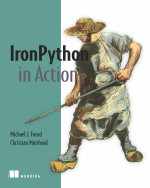
1 comment:
I would also like to point out that WLW-Blogger does not destroy your code as there is no angle brackets for it to kindly strip out! Yay Ruby!
Post a Comment